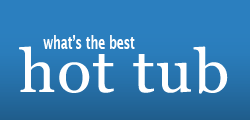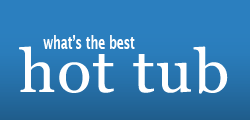Can anyone help me with this one? I bought a second hand Balboa INF107 spa pack everything is working but not correctly. I have a 2 speed pump in connection 1 to run the jets and a separate circulation pump. On turning on the spa pack goes through its checks and then goes to heating but the jet pump is turning on as well as the circ pump. Currently all dip switches are set to off, I suspect I have to switch the circ pump dip switch to 'on'? any advice will be appreciated.