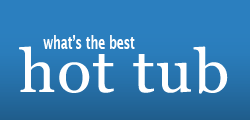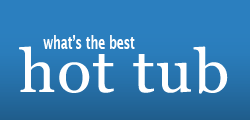Here's how some of us do it:
Go to a picture hosting site (I prefer Photobucket.com Its free to use. You will have to create an account though)
At photobucket, upload the picture to the site (most of these sites have a browse feature, wich lets you select which photo from your computer you wish to have uploaded and have "hosted".
Once Uploaded, Photobucket show the picture and provides 3 lines of code, select the last line of code that starts with [ img ] mublle muble muble [/ i mg]
Copy and paste that line of code into your post here.
Viola.