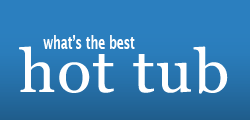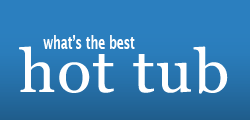1) take pic
2) load the pic to your computer.
3) go to Pic hosting site, such as Photobucket, or imageshack
4)upload the pic to the site (easy)
5) Some hosting sites (like Photobucket.com) will provide you with a complete url string that include the img tags. If so, just copy that whole line into your post. Done!
6) If the host site only provides you with a url (No img tags in brackets) copy the url string to you post, and place IMG in square brackets in front of the string and close it off with a /IMG (in a square bracket)at the end.
It's a lot easier than it sounds, and once you do it, you'll be a pro,
Now, go post some pics!