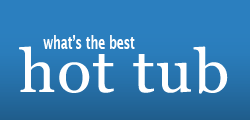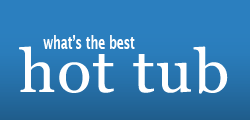Find a picture you want to post (it has to be hosted on a website, will not work if it is on your hard drive). Right click on the picture and select PROPERTIES from the drop down menu. Copy the URL of the picture and then click on the little "image" button

, then paste the URL between the
img tags.
PS. Some websites do not allow you to link to their images as it uses their bandwidth.
PSS. If you need to post a picture fron your hard drive, it first needs to be hosted on the web, try PhotoBucket. There are other similar image hosting websites.