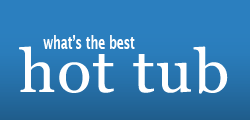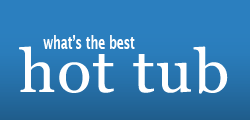Hi Taraka:
Ask and ye shall receive! My previous "how to" post...
********************************************
Hi Nhbeacon:
It will take me a little while to answer this, so if other people post a shorter response, SORRY!
Attaching pictures is a little tricky. This forum uses a service called "yabb" for message board posting. It will NOT allow you to "attach" pictures to a post (like e-mail will), but only LINK to them.
SO, if you have personal web space with your ISP, now's the time to learn how to put up an index page and put your pictures there. It's not hard and it doesn't have to be a complete "web page." Just an index.
After your pictures are up, do this:
First, use your browser to go to the picture you want to post while "on-line." Put your cursor over the picture and "right click." A short drop down menu will appear. Click on "properties."
A box will appear. Look for "Address (URL)." Next to this header you will see the actual "URL" of the picture. This sometimes DIFFERS from the address in the browser. The browser address shows an HTML index location, NOT the literal picture location. This is why some posts in this forum have "blank" pictures attached. Highlight the URL by "left clicking" and holding down the mouse button while moving over the text. When completely highlighted, "right click" and select "copy." Also take note of the height and width of the picture listed next to "dimensions." Write these numbers down.
Next, open a "new message" in this forum (or a reply message). Type the following EXACTLY as written:
[img width=XX height=YY]
Fill in "XX" and "YY" with the numbers you wrote down for the "dimensions" of the picture. More on this later.
Next, place your mouse cursor next to the closing bracket of the code above (no space) and push the "control" and "V" keys on your keyboard simultaneously. The URL location you copied earlier should appear. For example:
[img width=XX height=YY]http://www.mypage/pictues/tub1.jpg
FINALLY, type the following, EXACTLY as written, after the URL, no space:
[/img]
The complete line should be:
[img width=XX height=YY]http://www.mypage/pictues/tub1.jpg[/img]
When filling in the "XX"and "YY," you probably will need to play with it. Use the "preview" button on the post to see what it looks like.
Try practicing. Recently I posted a picture of a wood tub in a thread called "Need Deep (42" or more) spa."
I found the picture at:
http://www.redwoodsaunas.com/html/tubgallery.html Scroll down and click on the picture of the guy standing next to the BIG hot tub. It will take you to:
http://www.redwoodsaunas.com/html/tubg6.html Right clicking on this picture and checking "properties" indicates a URL of:
http://www.redwoodsaunas.com/assets/images/oval100_0404lg.jpg Note the dimensions of 745 x 547.
Next, add the code:
[img width=XX height=YY]http://www.redwoodsaunas.com/assets/images/oval100_0404lg.jpg[/img]
Finally, fill in "XX" and "YY". I reduced the size and used 545 x 347.
Fill this in and, POW:

For a complete set of instructions click on:
http://www.whatsthebest-hottub.com/YaBBHelp/posting.html Good Luck Posting!
******************************************
Drewski