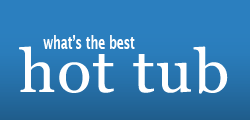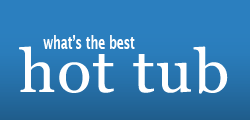Just purchased a used 2014 model year HotSpring Envoy from an estate sale. The history as I know it, the tub was new in March of 2014 and used for approx 6 months (best guess) owner had some health issues and passed away March of 2015. When I came across this tub it looked to be winterized (drained and covered in plastic)
When we uncovered it the wireless remote control was not in its charging dock and it was assumed that it had been taken inside for the winter. At this point we filled the tub with water and came back the next morning, the water gets hot and the circ pump is running. We can not find the remote controller and tried to turn the pumps on with the buttons on the docking station and nothing happens. The lights should also be able to turn on from the docking station and again nothing happens. Both the 20amp and 30 amp breakers are on. Anyone with any ideas as to why the pumps will not run or the lights turn on?
Any thoughts or suggestions would be appreciated.